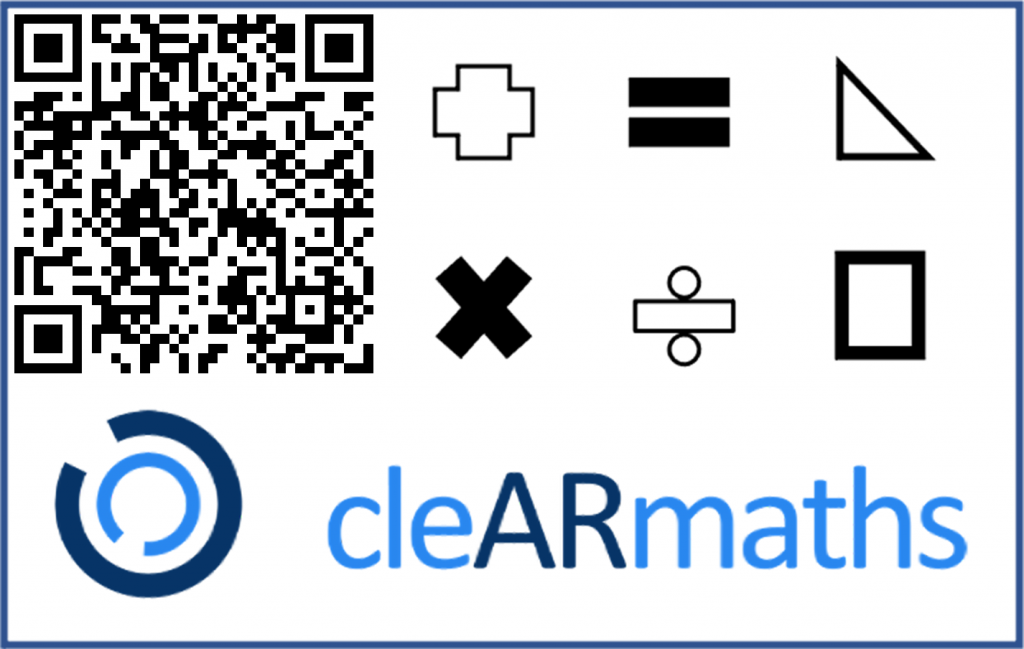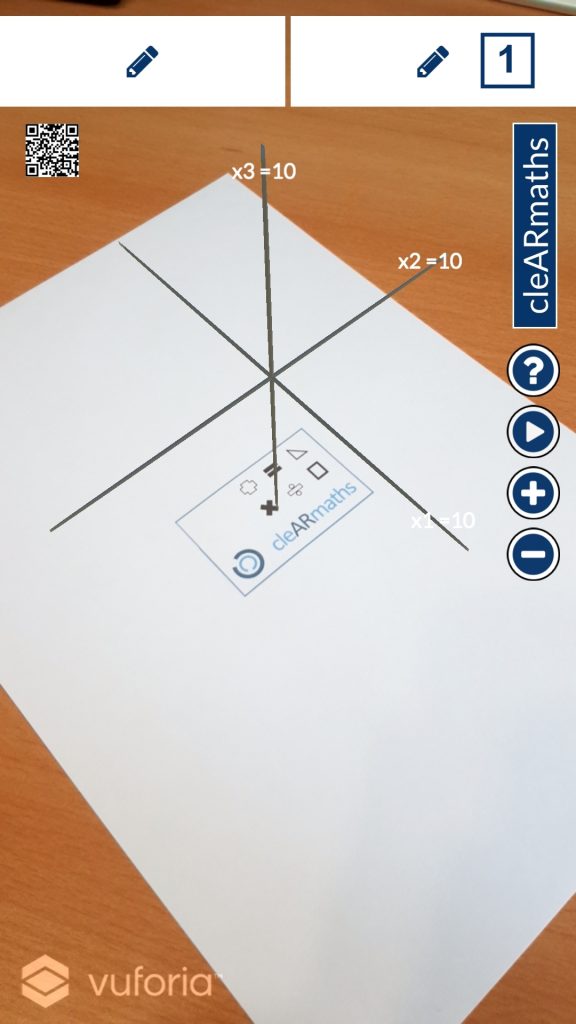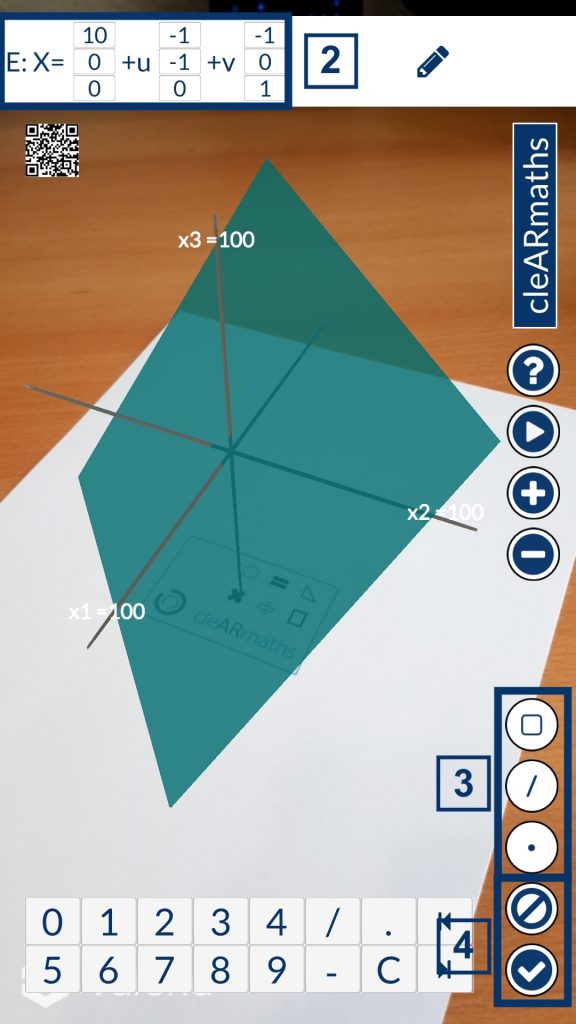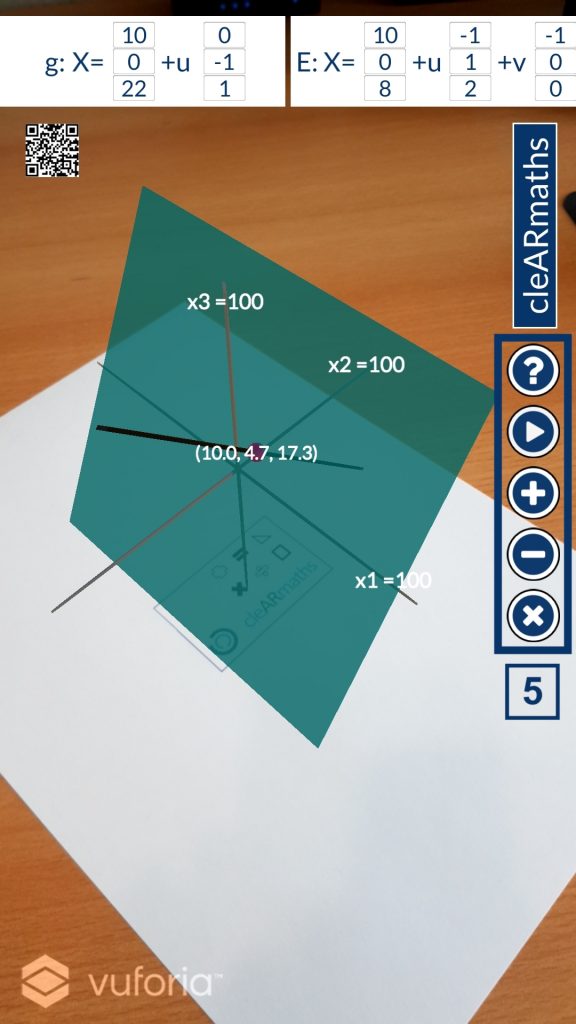Welcome to the world of Augmented Reality. Are you ready to dive in?
Often it is quite hard to imagine objects in three-dimensional space. In context with coordinate systems, planes, lines and points are getting a lot of attention in school. cleARmaths puts a 3D coordinate system right in front of you and your camera. Now it is your turn to position the geometric objects as you need. It is then possible to view the objects and their relation to each other from all angles. Start now by downloading cleARmaths:
After that you are almost there! Just print the cleARmaths marker and place it in front of your camera. You can get the marker right here. For easy printing just click on the marker below.
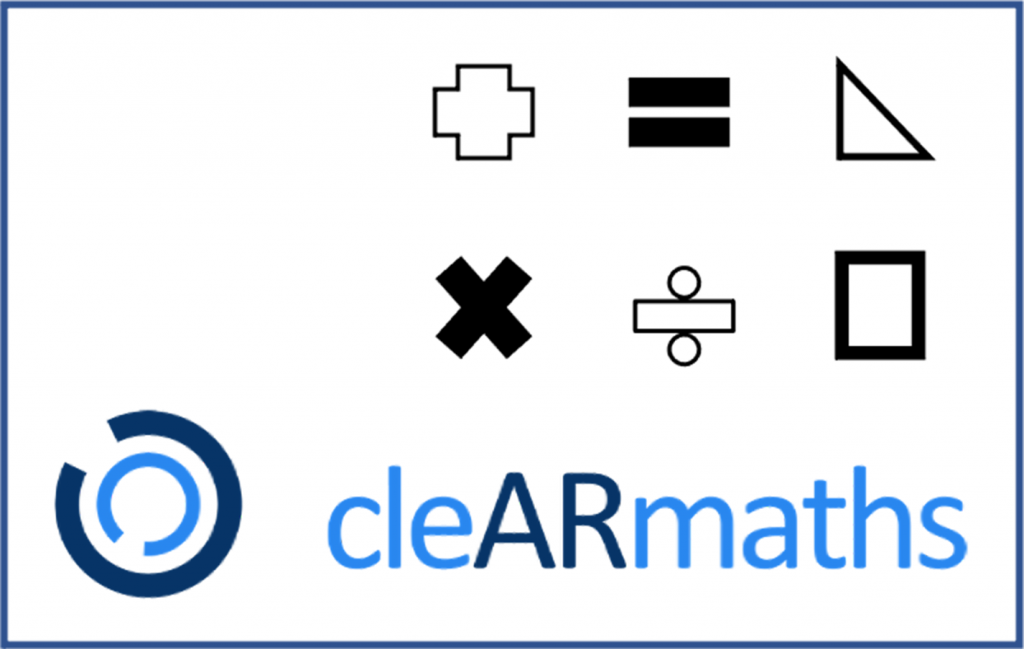
You have no printer? Don’t worry. You also have the option to open the marker digitally on another device. So you can get started right away.
Here you can find some examples for you to try.
Just press the QR code button in the top left of the cleARmaths app (see picture on the left) and scan one of the codes below.
Tip: You can enlarge the QR codes by clicking on them. This makes scanning them significantly easier.
You can create your own QR codes here:
In addition to using QR codes you can also enter objects directly in the cleARmaths app on your phone. Just have a look at the following explanation.
- Fields to display the object equations: One tap forwards you to the input module.
- Display of the current input: The buttons with arrow symbols make it possible to activate and edit the vector fields one after the other. Touching individual fields has the same function. An active field is highlighted in light blue.
- Selection of object equations for plane, straight line and point
- Confirm current input and forward to main view
- Buttons for scaling, pausing and viewing the intersection point (you can view the coordinates of the intersection by pressing the intersection button multiple times)
Hint: You must hold down the – or C keys to set a minus sign or delete the entire entry.
Now you can dive into the AR. Test the app and discover the virtual objects by trying out different numbers and watching what happens. Can you find…
- a line and plane with an intersection?
- two different object equations for the same plane?
If you have any questions, suggestions, critical or positive comments, please send us a message. Every message is highly appreciated.
Final note for teachers:
We have prepared two example worksheets on the downloads page, which were create using the QR code generator. Feel free to use these as a starting point or as inspiration for your math lessons.